tl;dr
Fandom.com’s ads are egregious and their business strategy means they’re the top—and often the most convenient—result for most media property related searches. Your options are to use e.g. ublock origin to block annoying page elements, or to use a wrapper service like those made easy to use by Indie Wiki Buddy to handle this hiding for you.
If you want to go the ublock route, filters for the extension are created like so:
Use filters that are something like this:
! 2023-02-10 fandom.com
fandom.com##.global-navigation
fandom.com##.WikiaRail.right-rail-wrapper
fandom.com##.mcf-wrapper
fandom.com##.global-footer
fandom.com##.page__right-rail
fandom.com##.render-wiki-recommendations > div
! 2023-02-12 fandom.com
fandom.com###WikiaBar
fandom.com##.is-visible.fandom-sticky-header
fandom.com##.marketing-notifications
fandom.com##.page-footer
! 2023-02-12 fandom.com mobile-specific
fandom.com##.recirculation-prefooter
fandom.com##.article-footereHow
Content farming is as old as dirt. Getting on lots of high-ranking search results at low cost is a winning strategy for getting lots of ad views. So, the thinking is, users might like it if you spend lots on making the site great, but their liking it doesn’t bring in ad money commesurate to the effort. So, the farmer wants to make their content as cheaply as possible; the content being useful is but unnecessary. So you pay people $15 an article to write articles like “How to Put on a Speedo” and Google dutifully rewards you with the top result for 🔎 » "how to put on speedo".
In this way, for a few years, eHow took over google search results, and mass-producing content-for-eHow became a semi-popular form of online menial labor. This was until about a decade ago. Today’s search result quality problems are a bit more subtle than yesteryear’s “Google=eHow”. Drowning the world in content nobody wanted to read or to write might work but it’s a lot harder to make it work when your host is trying to discourage that sort of thing.
Fandom dot inc
Fandom (né-wikia) is a wiki hosting service. It was cofounded by Jimmy Wales (of Wikipedia fame). It has been aggressive about acquiring other wiki hosting services. You’ve probably seen one of their holdings in the results if you’ve ever searched about a popular media franchise.
I think their overall strategy is shaped pretty similarly to eHow’s: as cheaply as possible be the top search result for as many questions as possible. Though these questions are trivia like 🔎 » "what country is bandit keith from"¹ rather than tutoral questions like the aforementioned 🔎 » "how to put on speedo". The content is even made for free by enthusiasts, which is a pretty sick deal. None of this is a problem²; it’s a pretty clever business to be in!
The thing is, Fandom uses hella advertising on its pages. The user experience on their pages is terrible. Look at this nonsense:
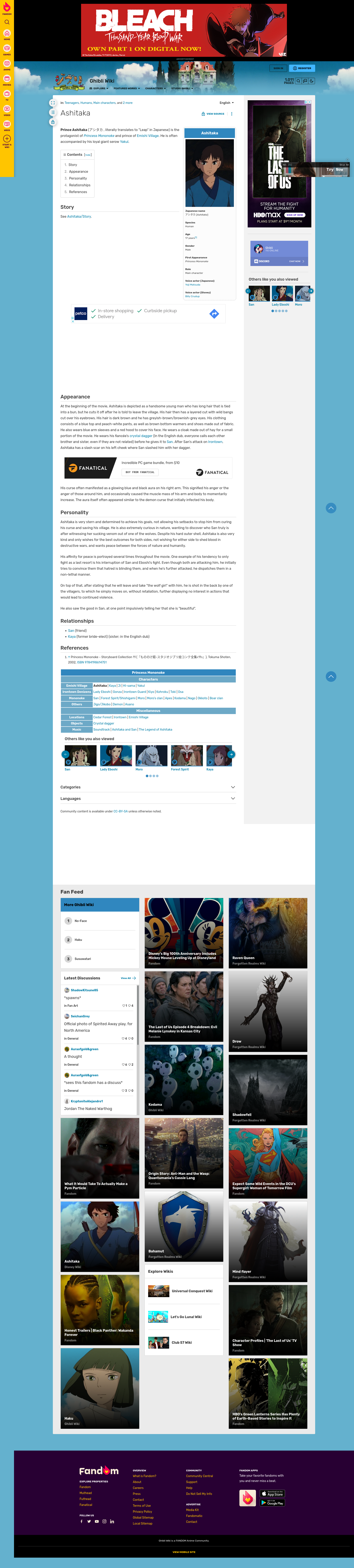
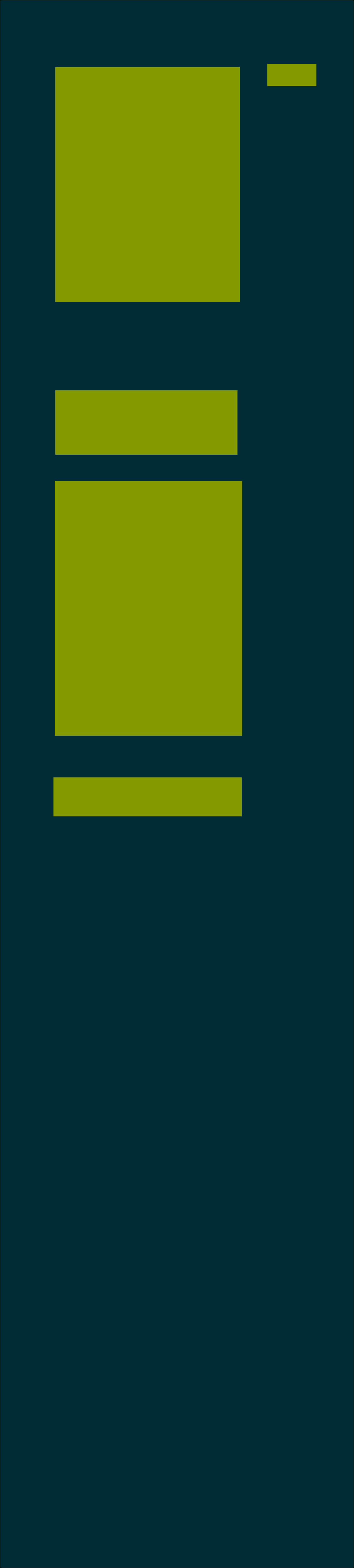
The first image is a full-page screenshot of a page on a fandom wiki as its owners intend it to be seen. The second image is a map of the content on that page. The green is content, the black is advertisements and cruft. You really should use an adblocker. Even the FBI’s position on this is “you, the user, should use an adblocker when going online”.
If you install ublock origin and turn on the top one or two default filters, and try again: there’s less advertising, but half of the vertical length is still intrawiki advertisements, a lot of the horizontal length is cruft and more advertisements, and there’s an autoplay video advertisement down in the lower right corner. It’s really not a good scene and I’d strongly recommend filtering out the crap.
Here is a comparison, of what the page looks like with no filtering, with “standard filters”, and with the additional filters I’m using:
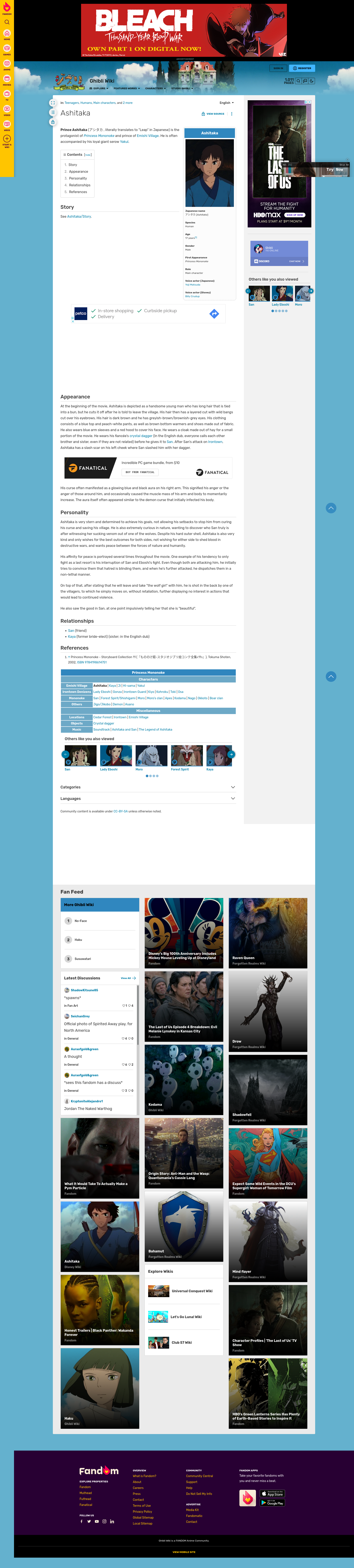
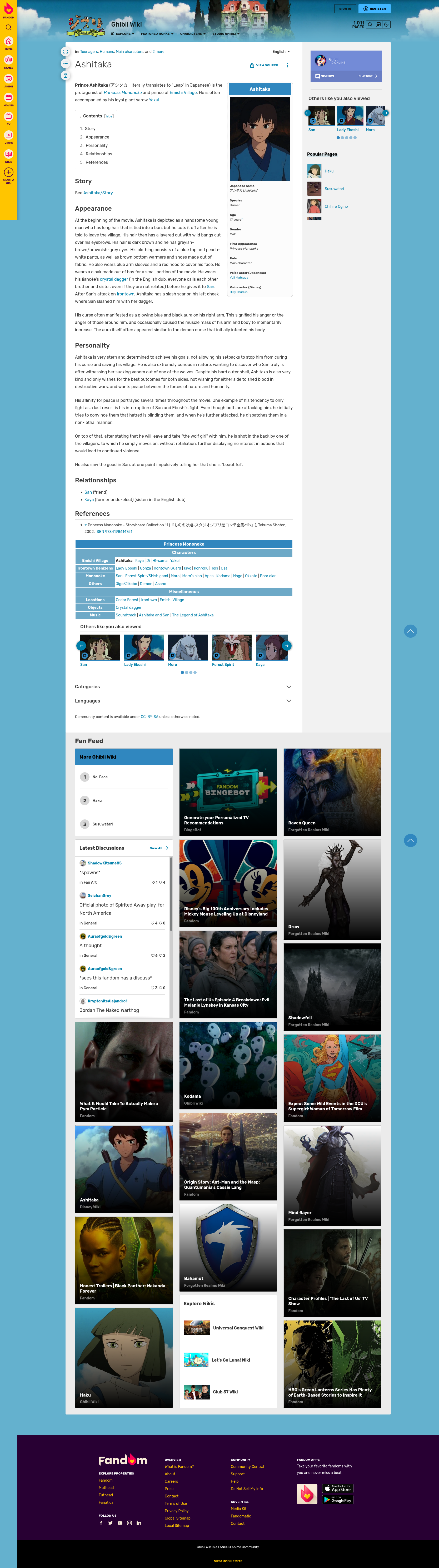
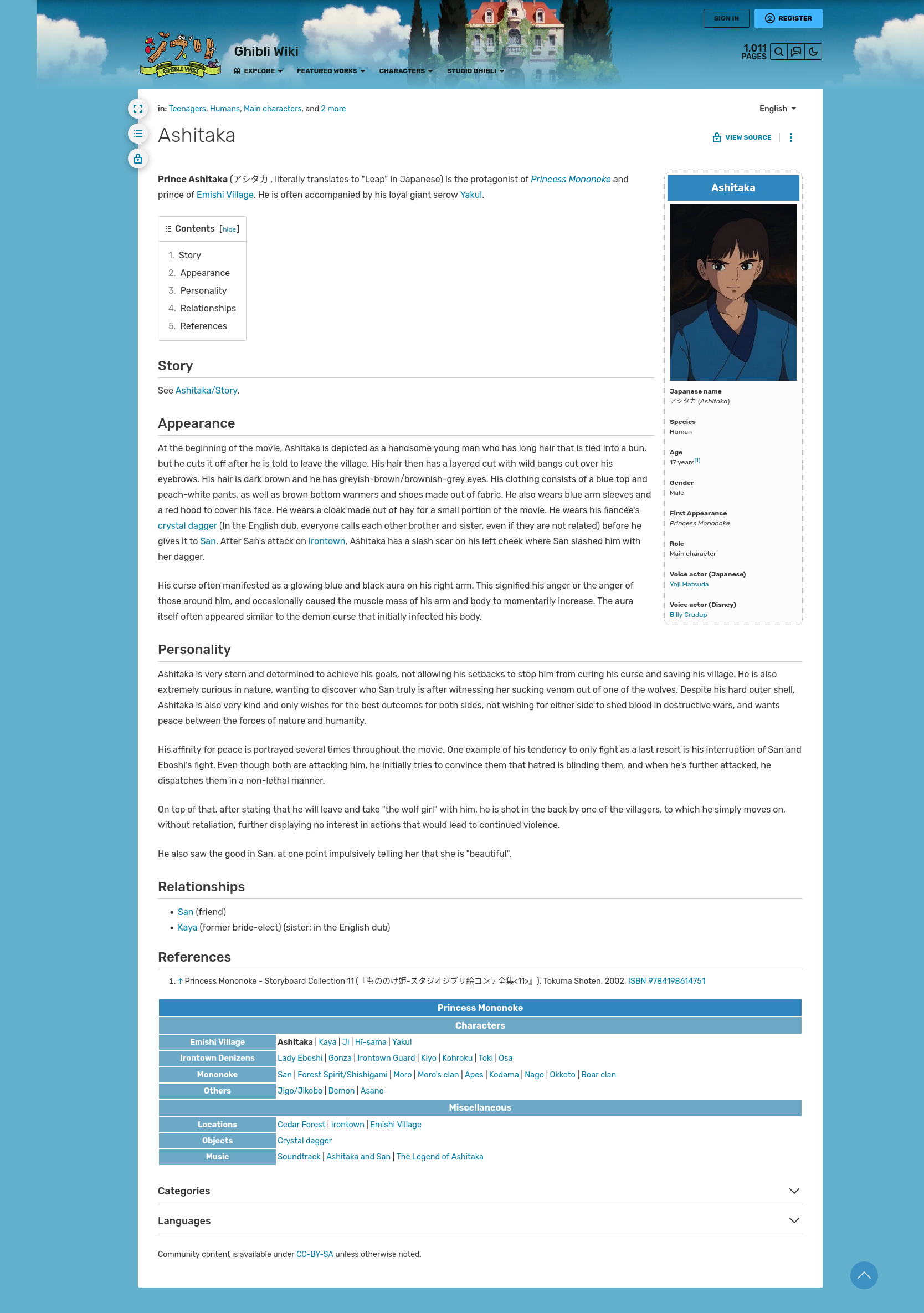
This could surely be improved on; I don’t even remove the padding allocated to the orange bar on the left. There is so much space on these pages just waiting to be put to useful purpose.
Benchmarking
There isn’t much of a page size or load speed difference between the “some adblock” and “more adblock” views. The results for each are shown here³:


The “more adblock” view pulls in about 2/3 as much stuff as “some adblock”, but both decompress to being of roughly equal size anyway. They finish loading at roughly the same time. Both blow the unfiltered version out of the water, in the sense that without adblock, the page continues loading more advertisements in the background forever. Below are two screenshots taken at arbitrarily-selected points after the visible content was finished loading.


¹ the google infobox currently gets this wrong due to how the “abridged series” fanwork gets this wrong as a joke, and that fanwork has a wiki
² actually, it might be rent-seeking, which would be a problem
³ If you’d like to try it yourself: probably every browser’s dev tools allow this; in Firefox: f12 → network → ☑ ‘disable cache’ → f5